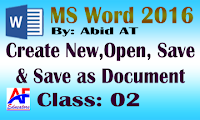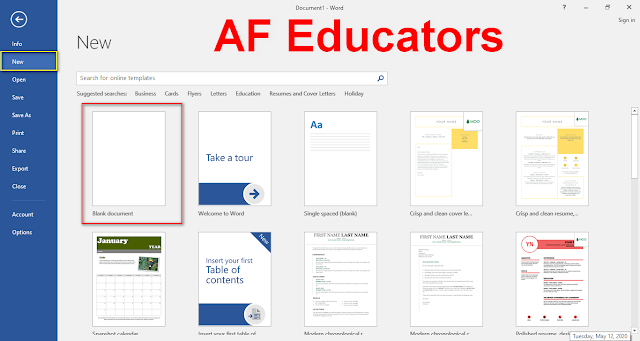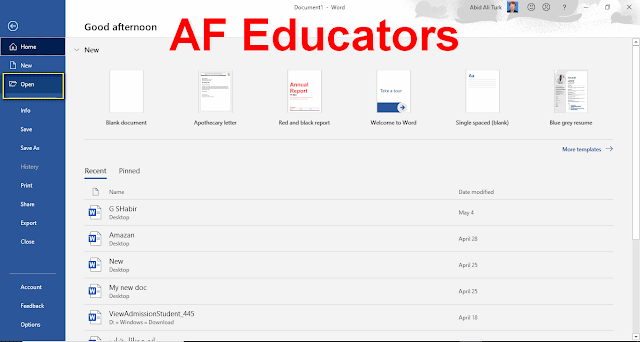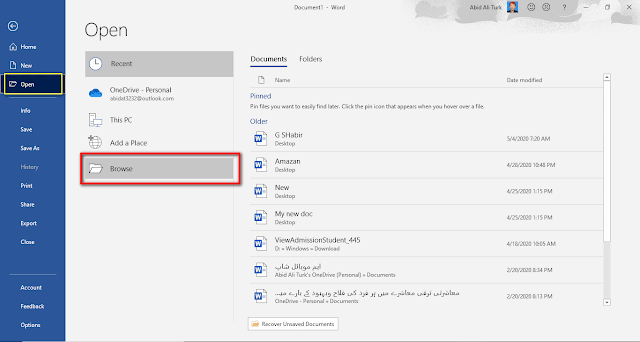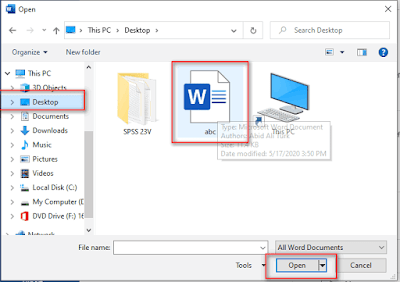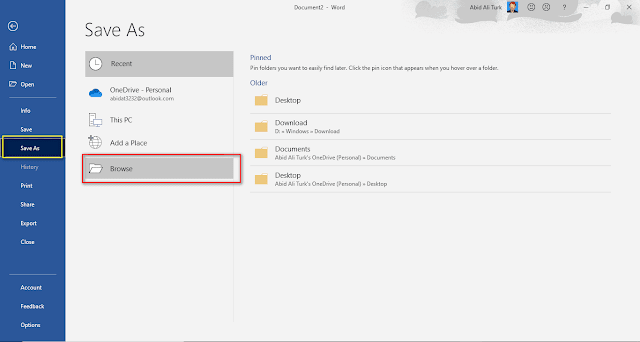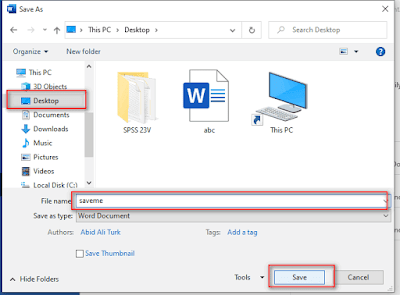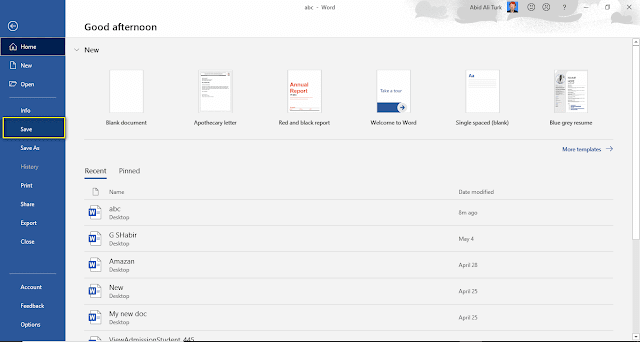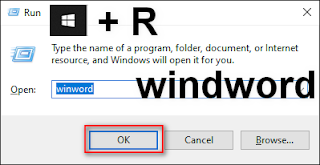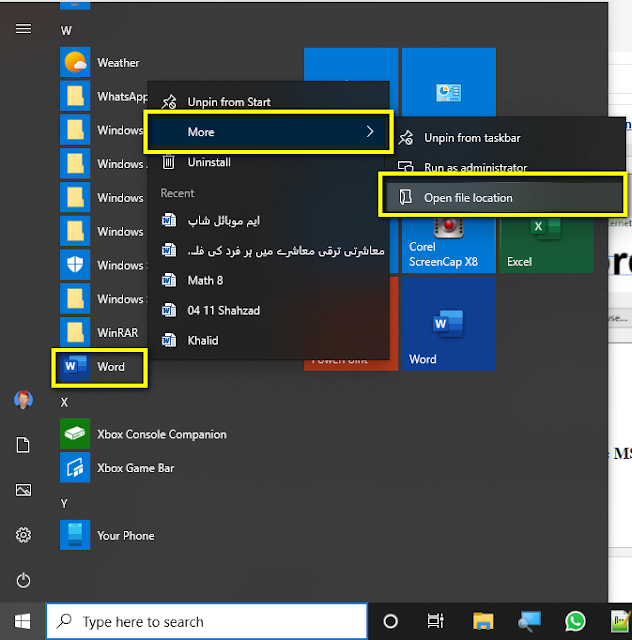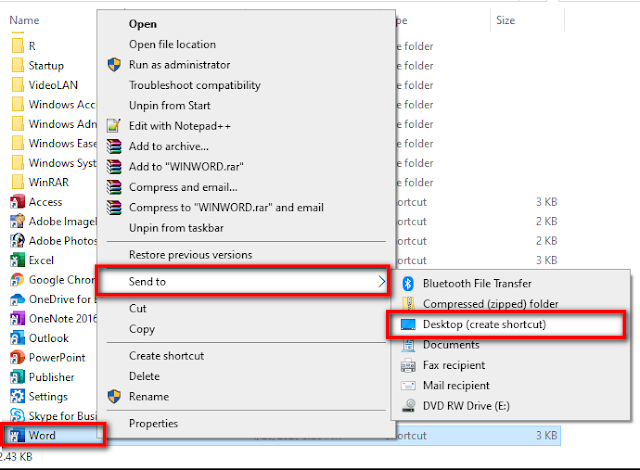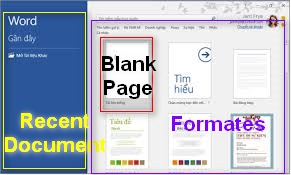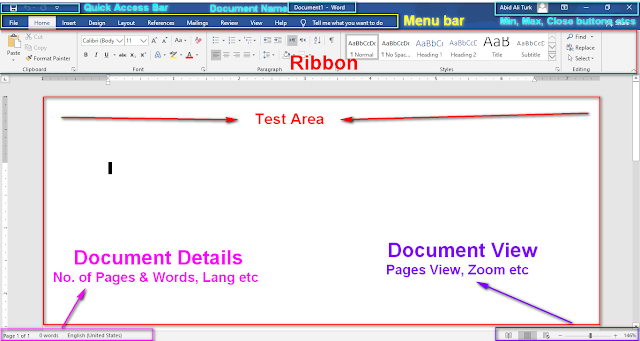Create New, Open, Save and Save as document in MS Word
Create new document 1. Open the MS Word office.File > New > Blank document as shown in picture bellow
Open document 1. Open MS Word office.
2. Click on File > Open
3.Click on Open > Brows Chose the location of file where you have saved it. As shown in picture bellow. And click on Open button.
Save document You can easily save your file in MS Word office. By Save (clt + s) or Save as (F12)
Save vs Save-as Save as For the first time you will have to Save as the file.
1. For Save as press F12 . Click on Home > Save as > Brows
2. Choose the file location and type the file name. Click on the Save button.
Save You can Save your file directly by pressing clt + s or Clcik on Home>Save
Click on Brows and follow the above steps
VIDEO