Introduction to MS Word

Open MS Word Office
1 way: Click on Start button (right-down at the bottom) and slide down up to "Word" or search for "Word"

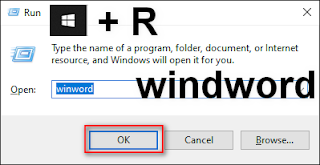
Create MS Word Shortcut on Desktop
1. Click on Start button by following above 1 way. Right click on the Word > More > File location.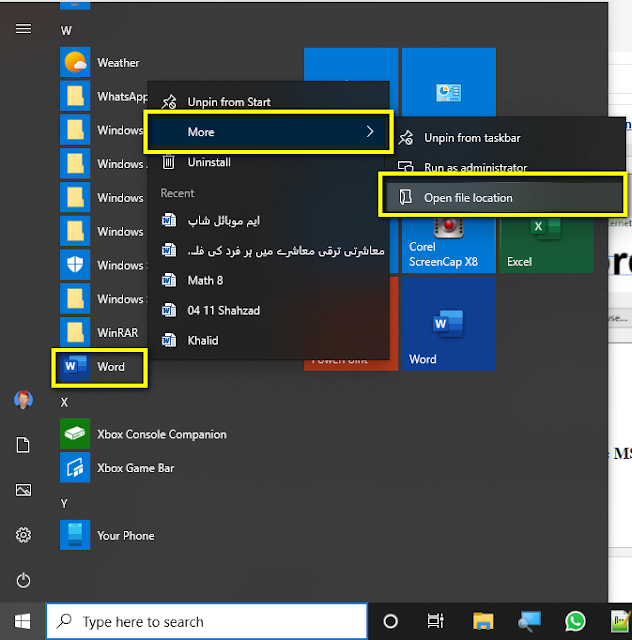
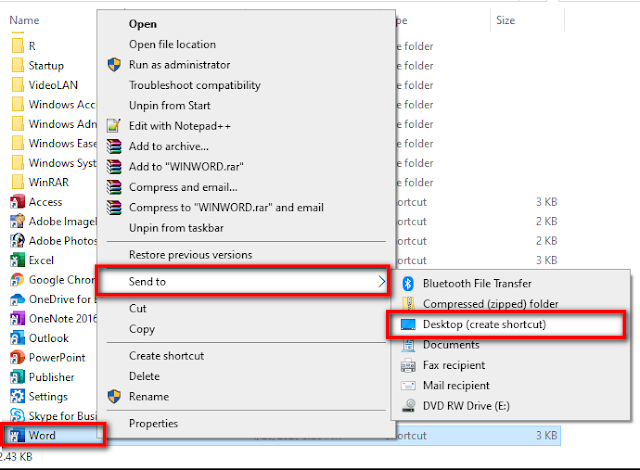
MS word opening
Loading

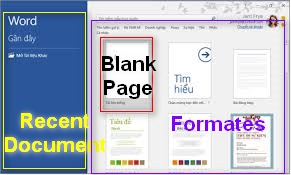
MS Word Interface
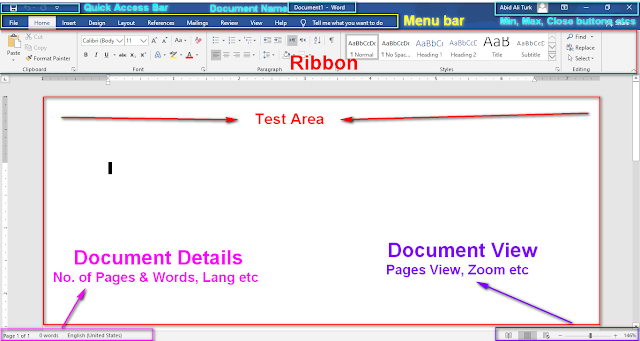
Menu bar (Tabs)
A bar which contains all the Menus/Tabs, each of them has different commands.

Ribbon (Command Bar)
A bar which contains multiple different commands/tools or the groups of commands/tools.










0 Comments:
Post a Comment