Create New, Open, Save and Save as document in MS Word
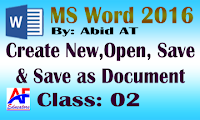
Create new document
1. Open the MS Word office.
2. Click on File > New > Blank document as shown in picture bellow
2. Click on File > New > Blank document as shown in picture bellow
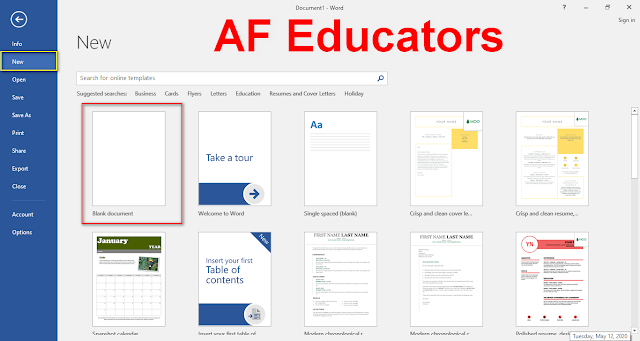
Open document
1. Open MS Word office.
2. Click on File > Open
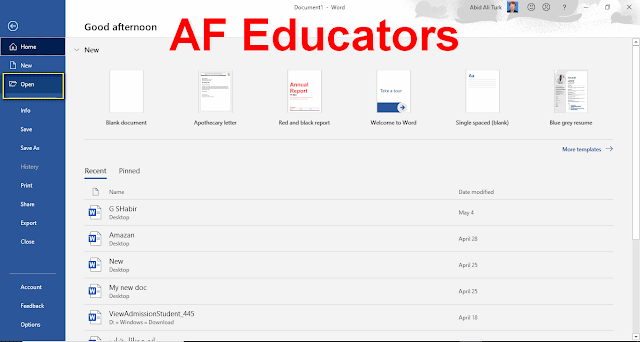
3.Click on Open > Brows Chose the location of file where you have saved it. As shown in picture bellow. And click on Open button.
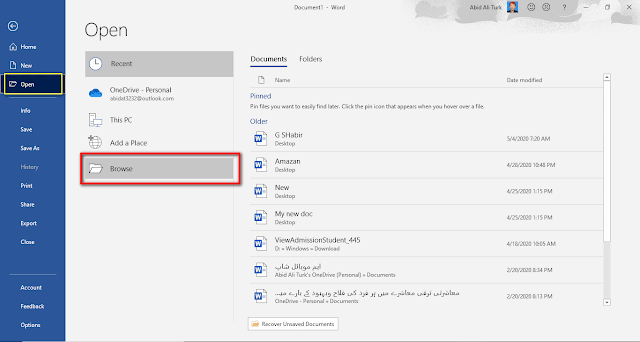
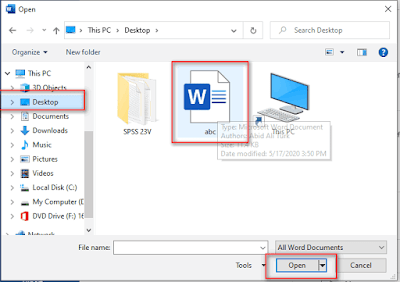
Save document
You can easily save your file in MS Word office. By Save (clt + s) or Save as (F12)
Save vs Save-as
Save as
For the first time you will have to Save as the file.
1. For Save as press F12. Click on Home > Save as > Brows
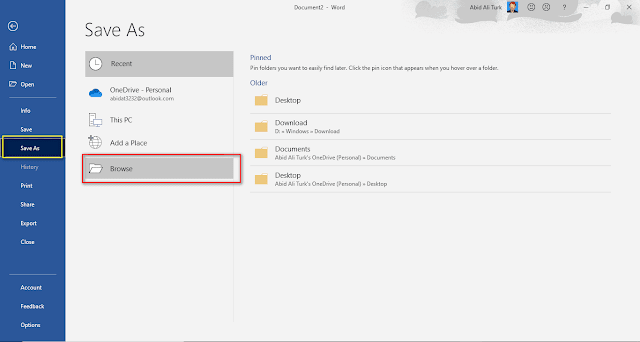
2. Choose the file location and type the file name. Click on the Save button.
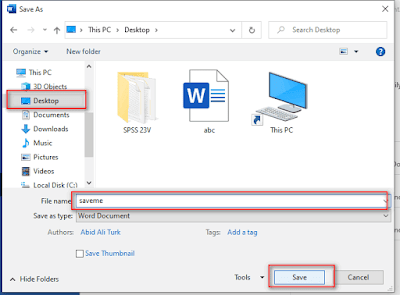
Save
You can Save your file directly by pressing clt + s or Clcik on Home>Save
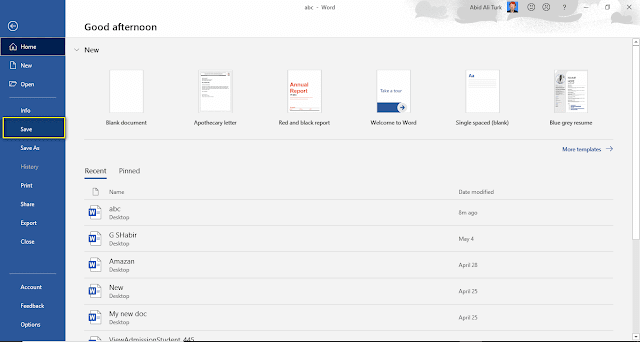
Click on Brows and follow the above steps












0 Comments:
Post a Comment