How to download, Install and activate Minitab 17
Download Minitab 17
Go to download software
How to install:
1. Open (Click on) "Product key".
2. Now copy the product key.
4. Open (Click on) "Setup.exe".
Note: keep on installing
5. Click on "Next" button and follow as guided by pictures.
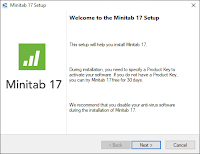
6. Accept the terms in the license agreement. And click on "Next" button.
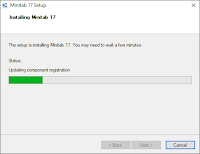
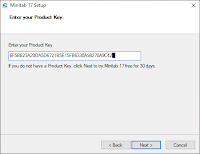















0 Comments:
Post a Comment