How to hide/unhide a partition in windows 7/8/10
You can hide your partition by following the below given steps:
1. Search for "Run" or press Start + R from your keyboard.
4. Select the volume No. of the partition that you want to hide. i.e. select volume 0
5. Now remove the letter which is in the front of your selected volume. i.e. remove letter D.
Now you have successfully hidden the partition.
6. Close the windows or write "exit" and press enter.Unhide a partition
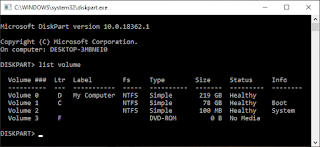
















0 Comments:
Post a Comment